Got a Home Depot credit card and not sure how to pay it off? Whether you just made a big purchase or are prepping for your next DIY project, keeping up with your credit card payments is key to avoiding interest and staying in good financial shape.
In this post, we’ll walk you through all the ways to pay your Home Depot credit card—online, by phone, by mail, and even in-store—so you can choose what works best for you.
💡 First, what is the Home Depot credit card?
The Home Depot credit card is a store credit card issued by Citi. It’s popular for offering special financing on eligible purchases, making it a handy tool for home renovations and large purchases.
But just like any credit card, it comes with monthly payments. And missing those payments? That can lead to late fees and a hit on your credit score.
💳 How to Pay Your Home Depot Credit Card
Let’s break down all the available payment methods—starting with the easiest!
✅ 1. Pay Online (Fast & Easy)
This is the most convenient option for most people.
Here’s how to do it:
- Head to homedepot.com/mycard
- Log in to your account (or register if it’s your first time)
- Go to “Make a Payment.”
- Enter your bank info and payment amount
- Hit submit, and you’re done!
💡 Pro Tip: Want to make sure you never forget a payment? Turn on AutoPay right in your account settings.
📞 2. Pay by Phone
Prefer to speak with someone or use an automated service?
Just call: 1-800-677-0232
Have your:
- Home Depot credit card number
- Bank routing and account number
Follow the prompts, and your payment will be on its way.
📬 3. Pay by Mail
Still old-school? No problem.
Mail your check or money order to:
MathematicaThe Home Depot Consumer Credit Card
P.O. Box 9001010
Louisville, KY 40290-1010
📌 Be sure to:
- Include your account number on the check
- Mail it several days early to avoid late processing
🏪 4. Pay In-Store (Select Locations)
Some Home Depot stores accept credit card payments at the customer service desk.
To pay in person:
- Bring your card (or account info)
- Pay with a check, cash, or debit
- Ask the rep to assist you with the payment process
📞 Call ahead to confirm your local store accepts payments.
⏰ When’s the Best Time to Pay?
Simple answer: Before the due date.
You’ll find your due date on
- Your billing statement
- The Home Depot app
- Your online account dashboard
Missing a payment could lead to:
- Late fees
- Interest charges
- A drop in your credit score
🎯 Set reminders or enable autopay to stay on top of it.
📈 Why Paying on Time Is So Important
Timely payments aren’t just about avoiding fees. They also
- Keep your credit in good standing
- Help you qualify for better financing
- Boost your trust with the card issuer
Always pay the full or minimum balance, and always pay something on time.
✅ Final Thoughts
The Home Depot credit card can be a useful tool, but like any credit product, it requires responsibility. Fortunately, making a payment is easy and flexible—you’ve got online, phone, mail, and in-store options to fit your style.
So the next time you use your card for a home project, rest easy knowing you can keep your payments in check with just a few clicks or a quick call.
👉 Have a question about Home Depot cards or store financing? Drop it in the comments!


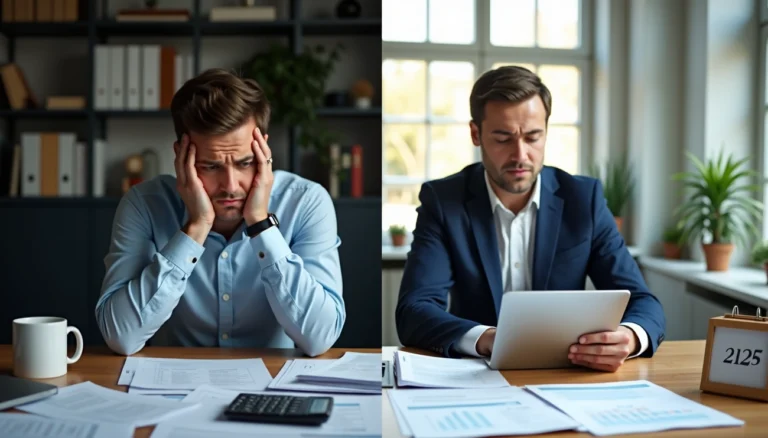














One Response
As the admin of this web site is working, no doubt very
rapidly it will be well-known, due to its feature contents.