How to Pay the Old Navy Credit Card: A Supportive Guide to Managing Your Finances
Improve your financial well-being with this step-by-step guide to paying your Old Navy credit card.Why Understanding Your Old Navy Credit Card Matters
Old Navy, a popular fashion retailer under the Gap Inc. umbrella, offers two types of credit cards through Barclays:- Old Navy Credit Card (store card) – Usable only at Old Navy, Gap, Banana Republic, and Athleta.
- Old Navy Credit Card Mastercard – Usable anywhere Mastercard is accepted, with added rewards.
1. How to Log In to Make an Old Navy Credit Card Payment
Before you can pay your bill, you’ll need to access your account through the Old Navy credit card login portal. Use the correct one for your card type: Steps to log in:- Visit the appropriate login site.
- Enter your username and password.
- Navigate to the payment section to view your balance and due date.
2. Online: The Most Convenient Way to Pay Your Old Navy Credit Card
Once logged in, you can easily pay your Old Navy credit card online using your bank account information. Steps:- Choose the payment tab.
- Enter your bank routing and account numbers.
- Select the payment amount and date.
- Submit and save the confirmation.
3. Pay by Phone: A Helpful Option in a Pinch
If you prefer phone payments:- Store card (Synchrony): Call 1-866-450-5294
- Mastercard (Barclays): Call 1-866-928-8598
4. Pay by Mail: A Traditional but Reliable Option
You can pay your Old Navy credit card by mailing a check or money order:Synchrony Bank (Store Card)
Synchrony Bank P.O. Box 960061 Orlando, FL 32896-0061Barclays (Mastercard)
Card Services P.O. Box 13337 Philadelphia, PA 19101-3337Tips:- Include your account number on the check.
- Mail at least 5–7 days before the due date.
- Do not send cash.
5. Can You Pay Your Old Navy Credit Card In-Store?
No, you cannot pay your Old Navy credit card in-store. All payments must go through the issuing bank via online, phone, or mail. Read Also: AAA Life Insurance: Everything You Need to Know Before You Buy6. Set Up AutoPay for Peace of Mind
AutoPay is available through your Old Navy credit card login portal. You can schedule payments for the minimum due, statement balance, or a custom amount. This reduces the risk of missed payments and helps support your mental health by eliminating financial worries.7. What Happens If You Miss a Payment?
Missed payments can result in:- Late fees (up to $41)
- Penalty APRs
- Credit score drops
- Pay as soon as possible.
- Call customer service to discuss your options.
- Set up alerts or AutoPay to avoid future issues.


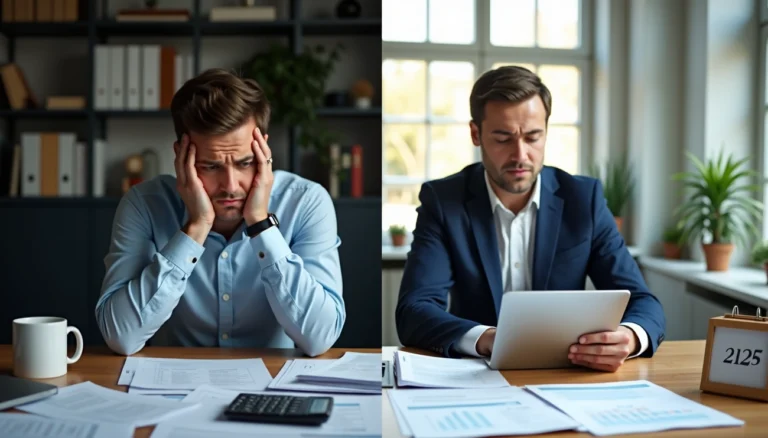














5 Responses
Some truly superb info , Gladiolus I found this. “O tyrant love, to what do you not drive the hearts of men.” by Virgil.
You should participate in a contest for among the best blogs on the web. I’ll suggest this web site!
fantastic points altogether, you just gained a brand new reader. What would you recommend in regards to your post that you made some days ago? Any positive?
Howdy would you mind stating which blog platform you’re working with? I’m planning to start my own blog in the near future but I’m having a hard time making a decision between BlogEngine/Wordpress/B2evolution and Drupal. The reason I ask is because your design seems different then most blogs and I’m looking for something completely unique. P.S My apologies for getting off-topic but I had to ask!
Thank you a lot for sharing this with all folks you actually know what you’re talking approximately! Bookmarked. Kindly also discuss with my site =). We could have a hyperlink trade agreement among us!